Smart Money Master Card can be linked to Paypal. It can be used even if your Paypal balance is zero. Tested and works. Here’s how:
Apply for a Smart Money MasterCard. Go to nearest Smart Wireless Center its about 30 minutes you got your smart money card instantly.
Learn about the unlock features of Smart Money MasterCard for offline and online purchase. There are two types of unlock in Smart Money:
Unlock for Offline Purchase. Offline purchasing is unlocked by default. When your card is unlocked, you can use your Smart Money MasterCard for shopping at any store that accepts MasterCard. To check its status, go to Smart Money > Card Mgmt > Txn Lock > Check Status.
Unlock for Online Purchase. Online purchasing is locked by default. It needs to be unlocked before purchasing online. It automatically locks after 5 minutes.
Build some credit history by using your Smart Money MasterCard online and offline
Use your Smart Money offline. Use your card to buy in a grocery store. When your parents/friends go grocery shopping, offer to pay their bill using your Smart Money MasterCard and in return, let them pay you in cash.
Use your Smart Money online. Choose Pay by Credit Card. Dont forget to unlock it.
Login to Paypal and add your Smart Money MasterCard. Under Profile, choose Add/Edit Credit Card.
Make sure your Smart Money is unlocked for internet purchase before clicking Add Card. Paypal will charge $1 (non-refundable, converted to Peso) to your Smart Money MasterCard. Smart Money will send a text message:
Approval of Php 44.29 purchase at PAYPAL Merchant from card Card Name. Avail Bal: Php XXXX.00 Ref: 123456
Confirm your Smart Money MasterCard. Click Confirm My Card as shown below.
When you click Continue, Paypal will charge Php 100 to your Smart Money MasterCard to make sure its yours. Paypal send the unique 4 digit code that will show up on a text message that will be sent by Smart Money:
Approval of Php 100.00 purchase at PP*5465CODE Merchant from card Card Name. Avail Bal: Php XXXX.XX Ref: 123456
Enter the code. If successful, the Php 100 charge will be refunded back to your Paypal account in dollars.
Note: Unlock your Smart Money MasterCard first.
Apply for a Smart Money MasterCard. Go to nearest Smart Wireless Center its about 30 minutes you got your smart money card instantly.
Learn about the unlock features of Smart Money MasterCard for offline and online purchase. There are two types of unlock in Smart Money:
Unlock for Offline Purchase. Offline purchasing is unlocked by default. When your card is unlocked, you can use your Smart Money MasterCard for shopping at any store that accepts MasterCard. To check its status, go to Smart Money > Card Mgmt > Txn Lock > Check Status.
Unlock for Online Purchase. Online purchasing is locked by default. It needs to be unlocked before purchasing online. It automatically locks after 5 minutes.
Build some credit history by using your Smart Money MasterCard online and offline
Use your Smart Money offline. Use your card to buy in a grocery store. When your parents/friends go grocery shopping, offer to pay their bill using your Smart Money MasterCard and in return, let them pay you in cash.
Use your Smart Money online. Choose Pay by Credit Card. Dont forget to unlock it.
Login to Paypal and add your Smart Money MasterCard. Under Profile, choose Add/Edit Credit Card.
Make sure your Smart Money is unlocked for internet purchase before clicking Add Card. Paypal will charge $1 (non-refundable, converted to Peso) to your Smart Money MasterCard. Smart Money will send a text message:
Approval of Php 44.29 purchase at PAYPAL Merchant from card Card Name. Avail Bal: Php XXXX.00 Ref: 123456
Confirm your Smart Money MasterCard. Click Confirm My Card as shown below.
When you click Continue, Paypal will charge Php 100 to your Smart Money MasterCard to make sure its yours. Paypal send the unique 4 digit code that will show up on a text message that will be sent by Smart Money:
Approval of Php 100.00 purchase at PP*5465CODE Merchant from card Card Name. Avail Bal: Php XXXX.XX Ref: 123456
Enter the code. If successful, the Php 100 charge will be refunded back to your Paypal account in dollars.
Note: Unlock your Smart Money MasterCard first.
How to Linking Smart Money Card to Verify Paypal Account
1. Get Smart SIM
If you have smart money, proceed to item #2, otherwise read on. You need to have a smart sim ( activate your smart money. You can either text MONEY to 343 or access it on your SIM menu, select Smart Money then activate account Enter your desired PIN number or Go to nearest Smart Wireless Center you can get card instantly ). For details how, visit Smart Money page. You can also optionally apply for Smart Money card so you could use it to deposit funds from BDO, withdraw from ATM and use it for shopping.
2. Activate Smart Money
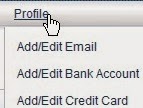 Once your Smart Money account is activated, unlock it now for online transaction. Again, access your SIM Smart Money menu from your cellphone. Select Smart Money, then Internet, choose Unlock (Some Smart Money users complaint they can't use it to link this account to PayPal, it's because they are not aware of that security feature from Smart which could be unlocked at will from your cellphone)
Once your Smart Money account is activated, unlock it now for online transaction. Again, access your SIM Smart Money menu from your cellphone. Select Smart Money, then Internet, choose Unlock (Some Smart Money users complaint they can't use it to link this account to PayPal, it's because they are not aware of that security feature from Smart which could be unlocked at will from your cellphone)3. Add as Debit Card
Login to your PayPal and select Profile, then add/edit Credit Card. (see screen shot, forget the label used, technically credit and debit are both the same, except that debit is like a prepaid, while credit is like a postpaid). Take note though to have initial deposit of at least 200Php if you're going to have your PayPal account verified.
















is smart money card can still be used ? to link on paypal this year of 2016 ?
ReplyDeleteyes you can verify your paypal using smart money card and you can also verify your paypal using G cash Card from Globe.
ReplyDeleteto verify your paypal using smart money card unlock first your smart money after unlock verify fast because the smart money auto lock your card for online.
ReplyDeleteHello i cant withdraw my paypal balance using my smart money card when i try to transfer money it says i need to link bank account. What i need to do? I already put my mastercard as primary but still need to link bank acount. Please help me.
ReplyDeletePlease help
ReplyDeleteafter you verify your paypal using smart money you need to add bank account add your smart money card to bank account then you can withdraw your money from paypal to smart money but if you withdraw money to your smart money, miron siyang additional na 2 days so mga 7 days bago dumating sa iyong smart money at mas malaki ang bayad, kaya i recommend add your bank account any bank account or cash card sa bank account para mas mura ang bank charge. kung mag withdraw ka gamit smart money ung 500 mo na withdraw baka dumating sa iyo 200 na lang.
ReplyDelete